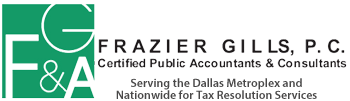A QuickBooks Feature for Small Businesses
QuickBooks Online offers many features to simplify financial management for businesses. Among its many functionalities, one cool feature stands out – Automatic Mileage Tracking. This feature doesn’t just save you time and effort but also ensures accurate records for tax deductions and expense reimbursements.

The Benefits of Automatic Mileage Tracking
- Time and Effort Savings: Manually tracking mileage can be a cumbersome task. With QuickBooks Online’s Automatic Mileage Tracking, the software does the heavy lifting for you. No more jotting down odometer readings or searching for old records. It saves you time and ensures your records are up to date.
- Accuracy in Records: Human error is common when recording mileage manually. Automatic Mileage Tracking eliminates this risk. The feature uses GPS technology to record every mile you drive for business purposes accurately. Your records are always precise and can be relied upon for tax purposes.
- Tax Deduction Optimization: For businesses, mileage deductions can significantly reduce taxable income. Automatic Mileage Tracking in QuickBooks Online ensures you capture all eligible miles, maximizing your potential tax savings. Whether you’re a sole proprietor or a small business owner, this feature is invaluable.
- Expense Reimbursement: If you or your employees use personal vehicles for business, QuickBooks Online makes it easy to reimburse expenses accurately. The software automatically tracks mileage and calculates the amount to be reimbursed, simplifying the process for the business and its employees.
How Automatic Mileage Tracking Works
QuickBooks Online’s Automatic Mileage Tracking is simple to set up and use:
- Enable the Feature: Log in to your QuickBooks Online account, go to the Gear icon, select “Account and Settings,” and then choose “Advanced.” Under the Automation section, you can enable the “Mileage” feature.
- Use the Mobile App: To make the most of Automatic Mileage Tracking, download the QuickBooks Online mobile app. Whenever you drive for business, open the app, and let it automatically track your mileage.
- Review and Categorize: At the end of your trip, the app will provide you with a summary of your tracked miles. You can review and categorize them as business or personal. QuickBooks Online will remember your preferences for future trips.
- Generate Reports: With your mileage records in QuickBooks Online, you can generate reports for tax purposes, expense reimbursement, or financial analysis. It’s all easily accessible in one place.
Automatic Mileage Tracking in QuickBooks Online is a game-changer for businesses. It simplifies the tedious task of tracking mileage, saves you time, and ensures accuracy in your records. Whether you want to optimize your tax deductions, reimburse employee expenses, or stay organized, this feature is a must-have. Give it a try and experience the magic of Automatic Mileage Tracking in QuickBooks Online for yourself. Your business and your bottom line will thank you.
At Frazier Gills P.C. we can help your business grow and succeed with many software like Quickbooks.
Reach out today to see how we can help. (214) 337-5000 | fgacontact@fraziergills.com