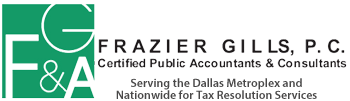Understanding Job Costing in QuickBooks Online: Streamline Your Financial Management
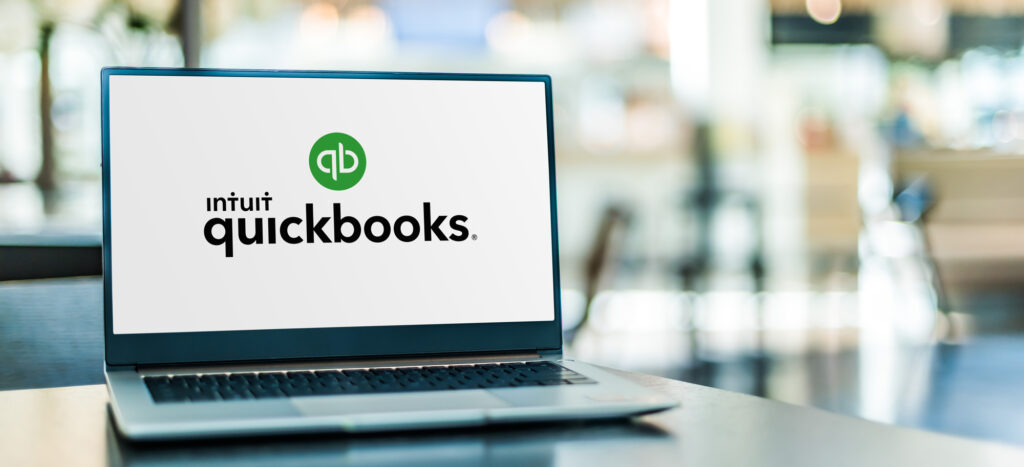
Managing the finances of a business can be arduous, especially when it comes to tracking expenses and profits associated with specific projects or jobs. This is where QuickBooks Online’s Job Costing Center comes into play. Job costing allows businesses to allocate costs to specific jobs or projects, helping them analyze profitability and make informed decisions. In this article, we will delve into the Job Costing Center in QuickBooks Online and discover how it can be a game-changer for businesses of all sizes.
What is Job Costing?
Job costing is a method businesses use to track and allocate costs to specific projects, jobs, or clients. It provides a detailed breakdown of expenses related to each job, helping business owners and managers understand the financial health of individual projects. Job costing is particularly beneficial for industries such as construction, manufacturing, consulting, and professional services, where projects can have varying durations and costs.
The Job Costing Center in QuickBooks Online
QuickBooks Online is an accounting software that offers a multitude of tools and features to assist businesses in managing their finances effectively. The Job Costing Center is one such feature designed to simplify job costing and project management.
Key Features of the Job Costing Center:
- Project and Job Tracking: QuickBooks Online allows you to create and manage multiple projects or jobs simultaneously. Each project can be customized with specific details such as project name, customer, start date, and end date.
- Expense Allocation: With the Job Costing Center, you can easily allocate expenses to specific jobs or projects. This includes direct costs like materials and labor as well as indirect costs such as overhead expenses.
- Time Tracking: Businesses can track employee hours spent on each project, ensuring accurate labor cost allocation. Employees can input their hours, and managers can approve and assign them to their respective jobs.
- Income Tracking: You can also track income associated with each project or job. This includes invoicing clients for completed work, recording payments, and monitoring outstanding receivables.
- Profitability Analysis: Job costing in QuickBooks Online provides real-time insights into the profitability of each project. You can easily view profit and loss reports for individual jobs, helping you identify which projects are most profitable.
- Budgeting: The software allows you to set budgets for each project, comparing actual expenses against the budgeted amounts. This feature helps you stay on top of project costs and make adjustments as needed.
- Job Cost Reports: QuickBooks Online offers a range of pre-built reports designed explicitly for job costing. These reports provide a comprehensive view of each project’s financial status, making it easier to make informed decisions.
Benefits of Using Job Costing in QuickBooks Online
- Enhanced Financial Control: Job costing allows businesses to have better control over their finances by tracking expenses at a granular level. This ensures that costs are noticed and correctly allocated.
- Accurate Pricing: By understanding the true cost of each project, businesses can price their services more competitively and profitably. This can lead to more profitability and a better competitive position in the market.
- Resource Allocation: Job costing helps businesses allocate resources efficiently. If a project is consistently unprofitable, it becomes easier to identify and address the issue, whether it’s high material costs, inefficient labor, or other factors.
- Informed Decision-Making: With accurate and up-to-date financial data for each project, business owners and managers can make informed decisions about resource allocation, project prioritization, and overall business strategy.
The Job Costing Center in QuickBooks Online is a valuable tool for businesses wanting to gain better control over their finances, improve profitability, and make informed decisions. By accurately tracking and allocating expenses and income to specific jobs or projects, businesses can ensure they are on the path to financial success. Whether you are a small contractor or a large consulting firm, job costing in QuickBooks Online can help you consolidate your financial management and take your business to new heights.